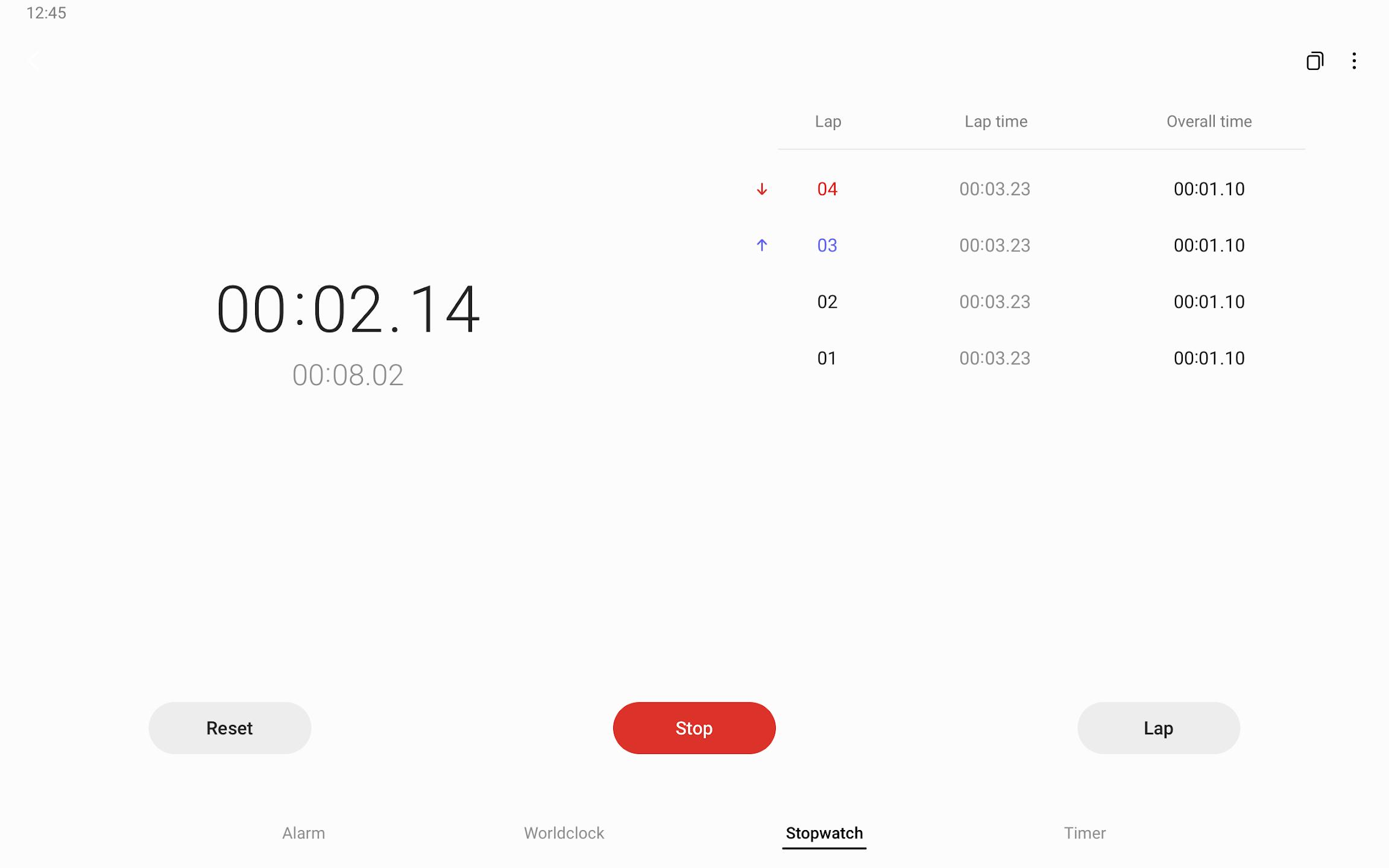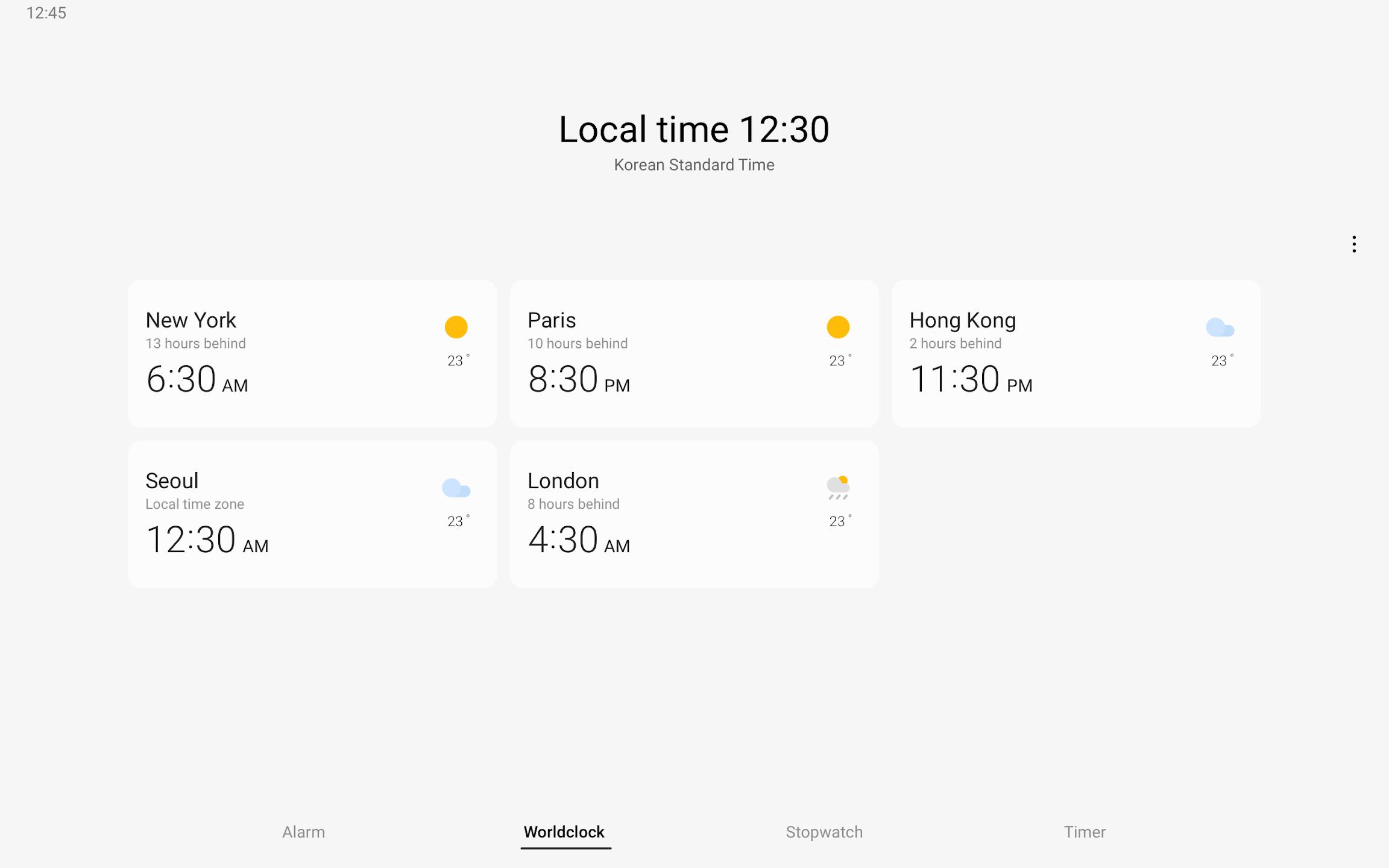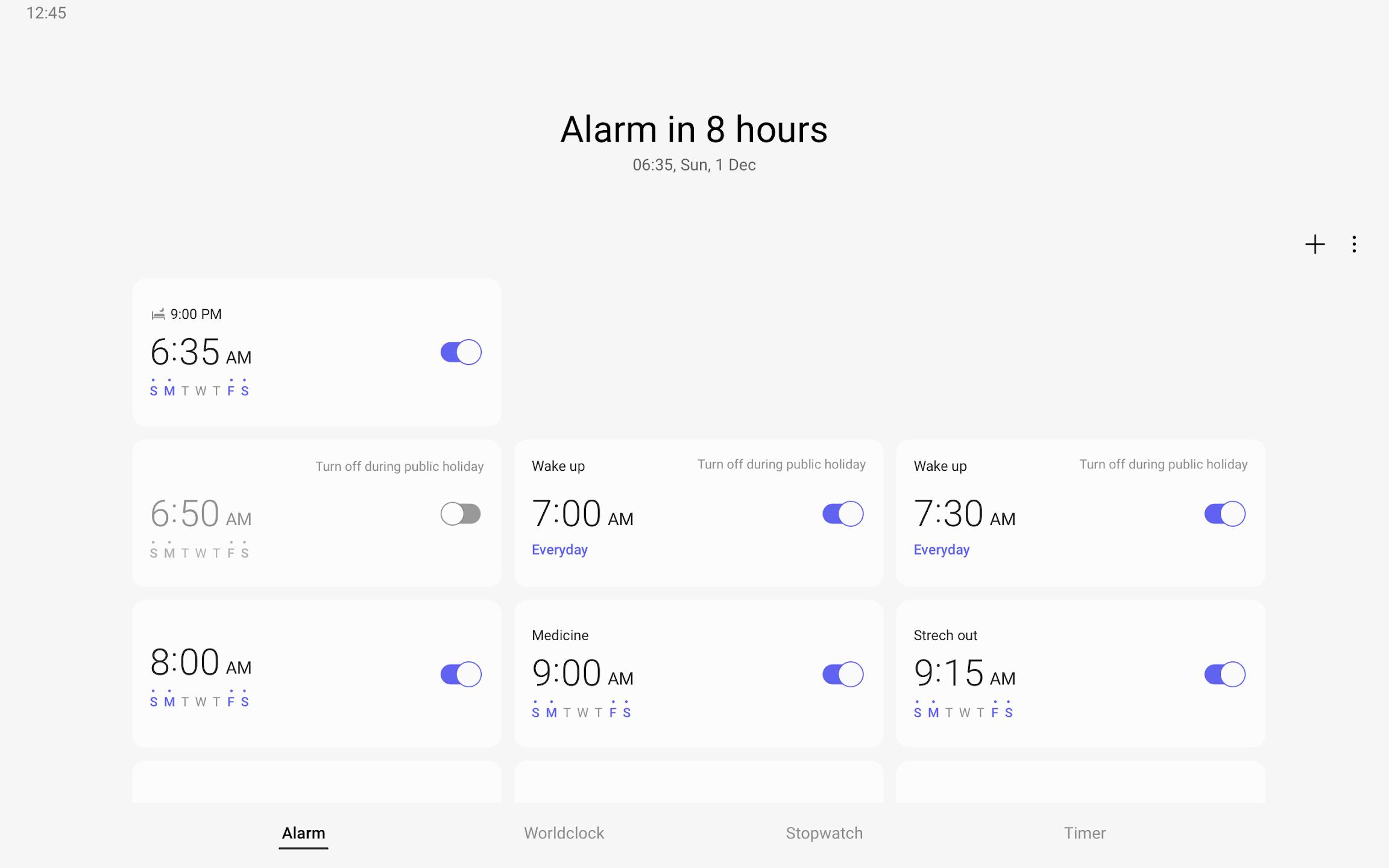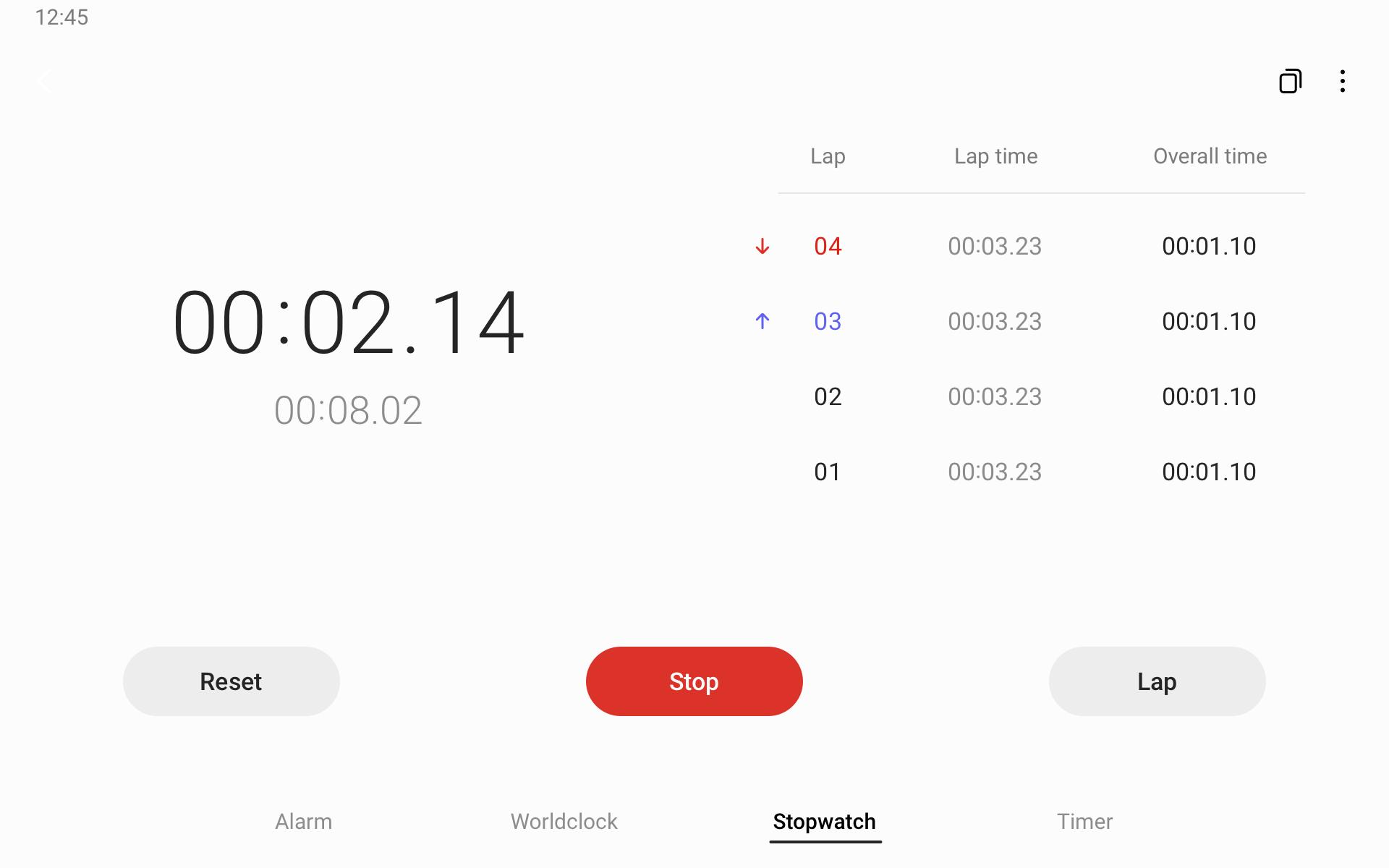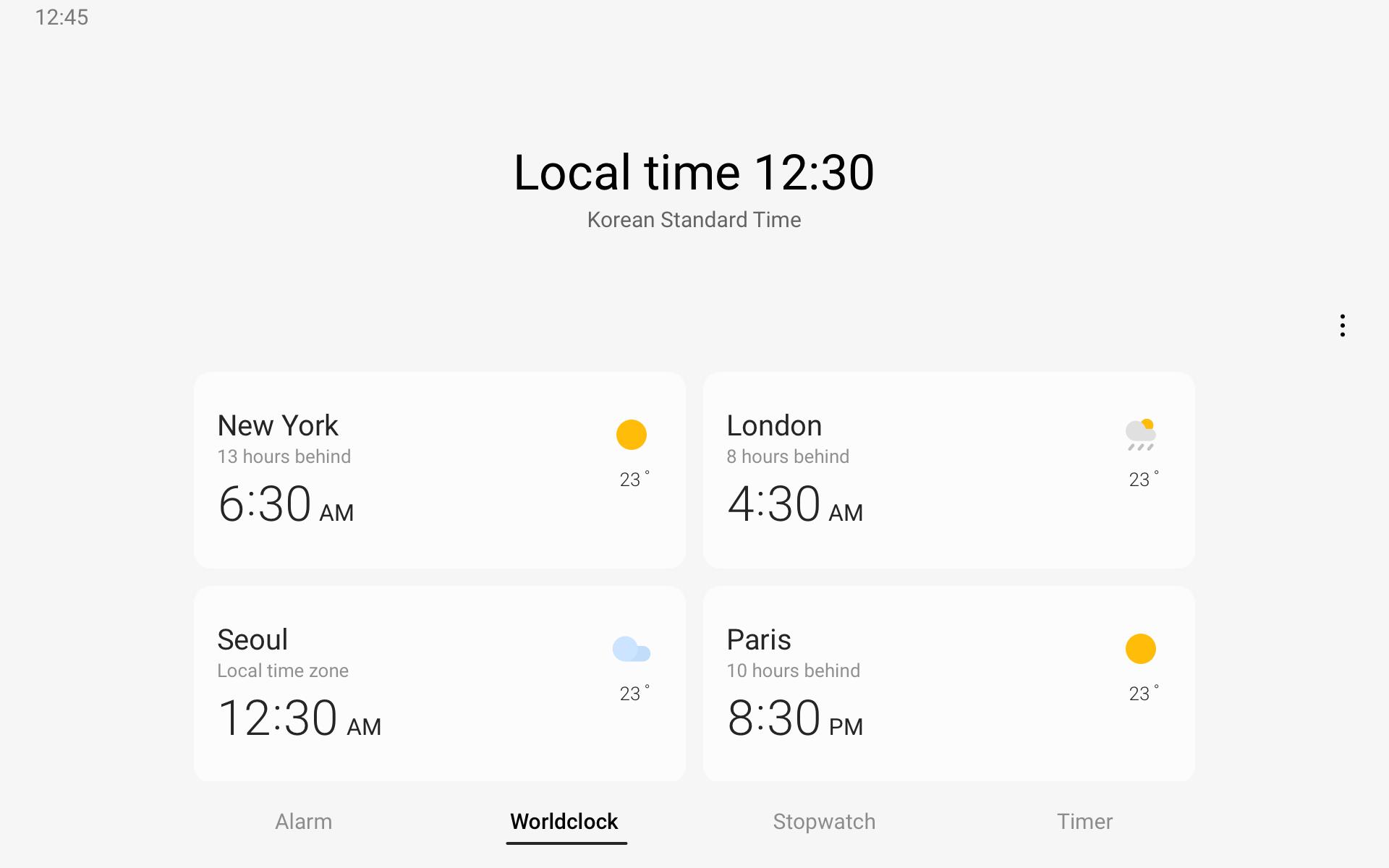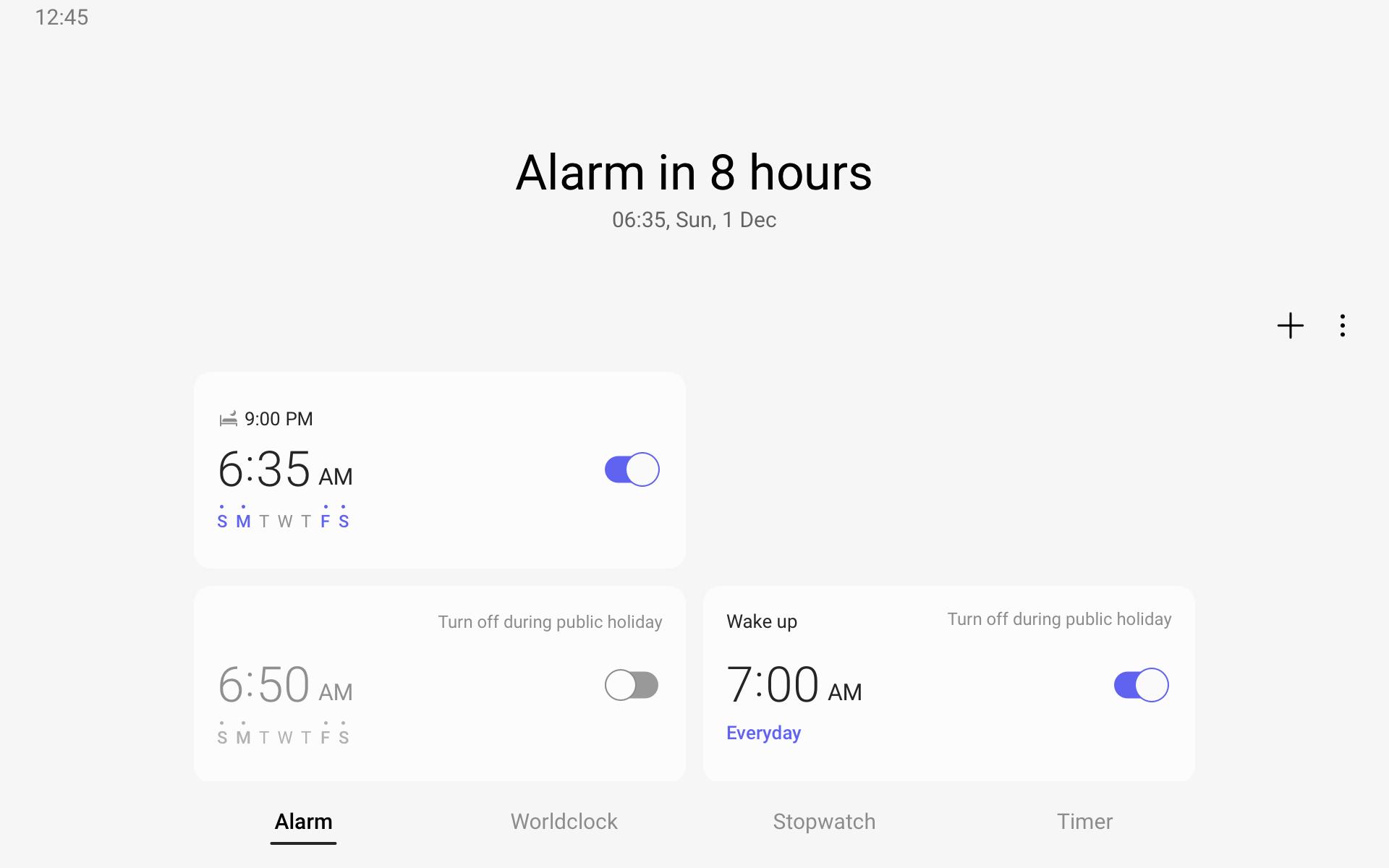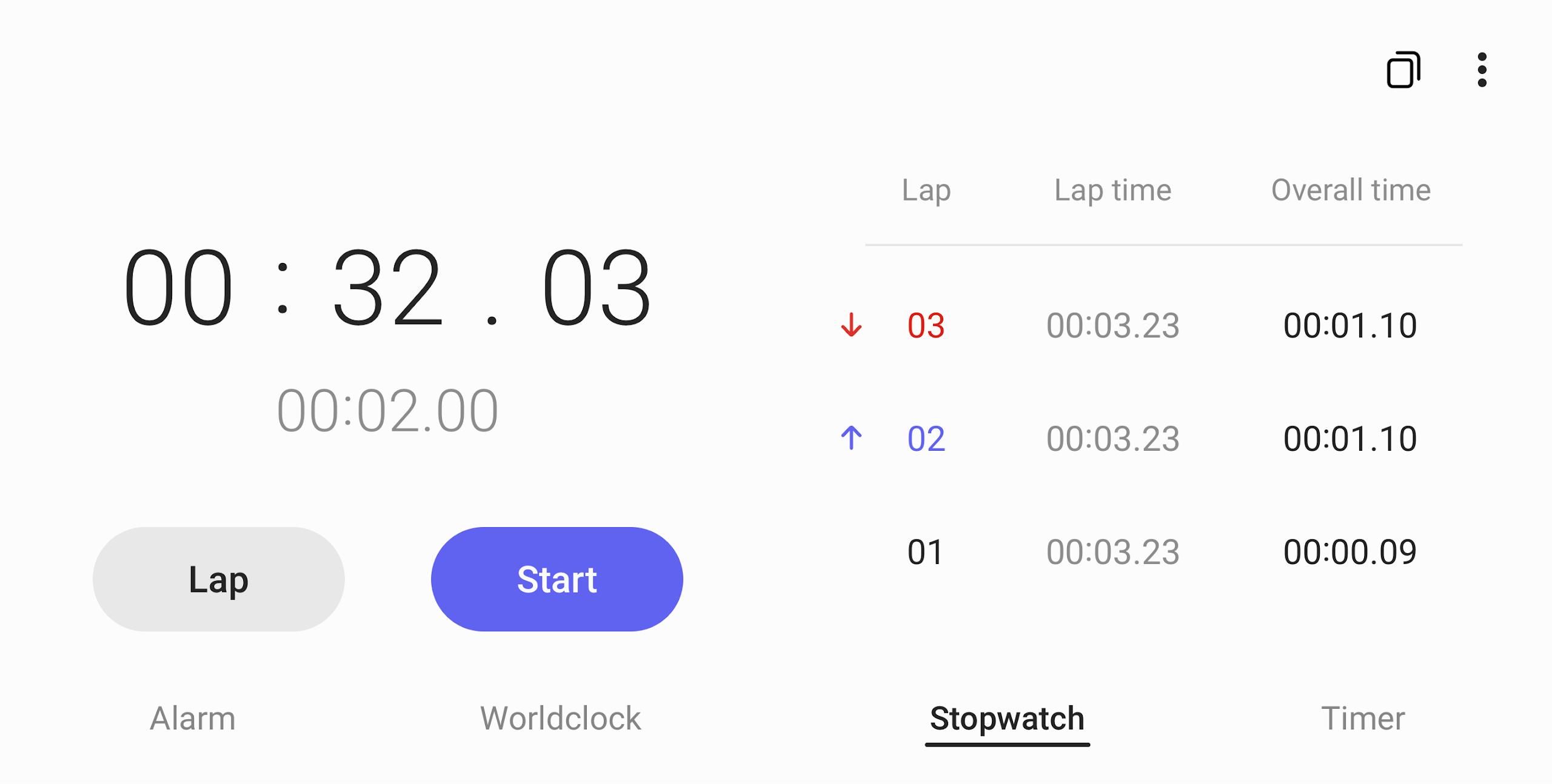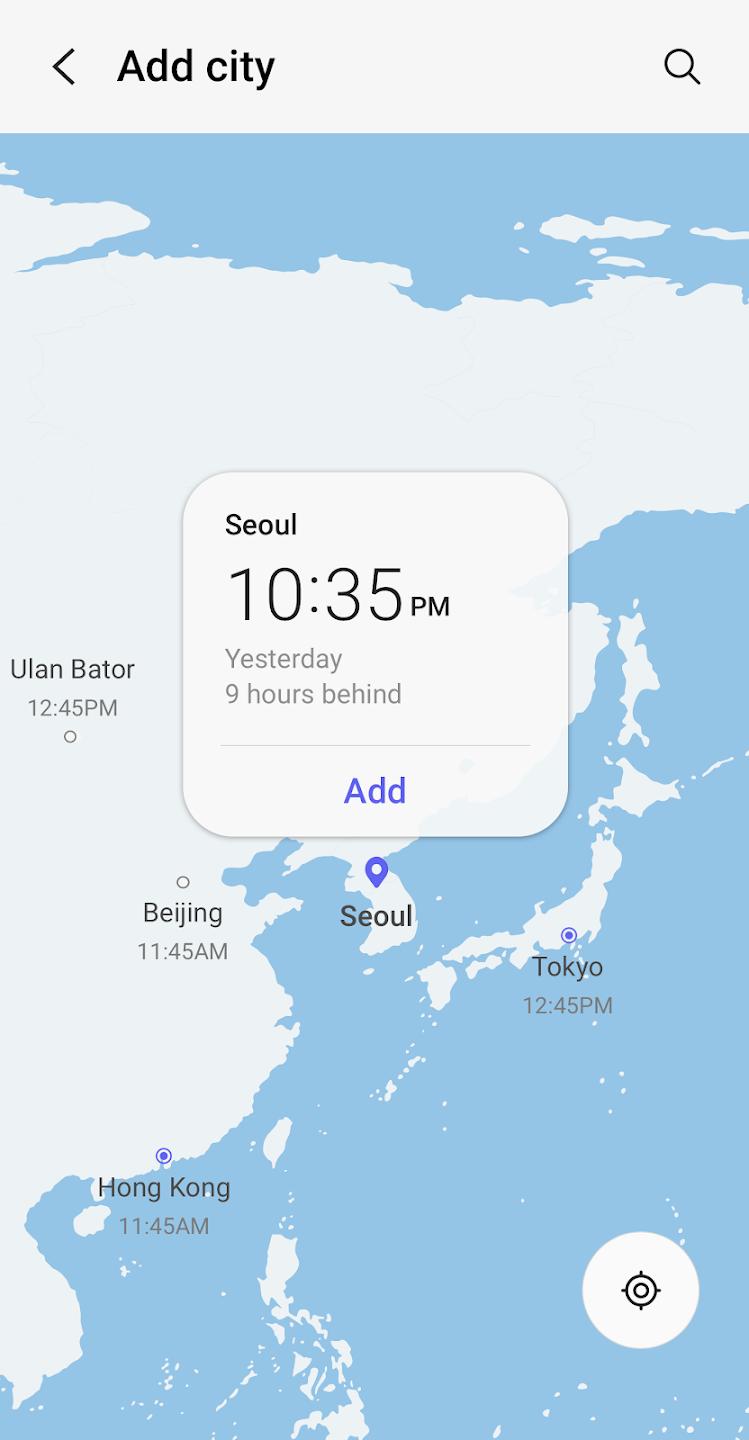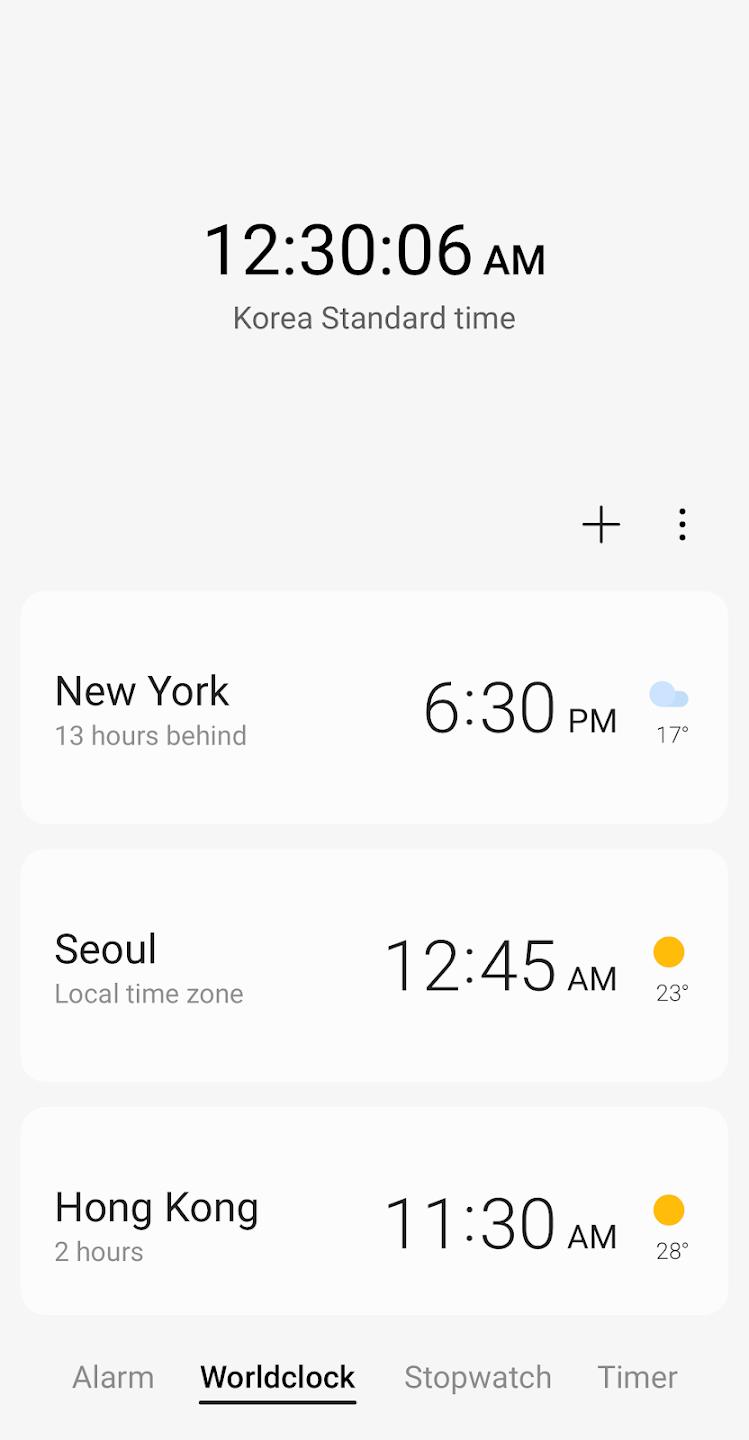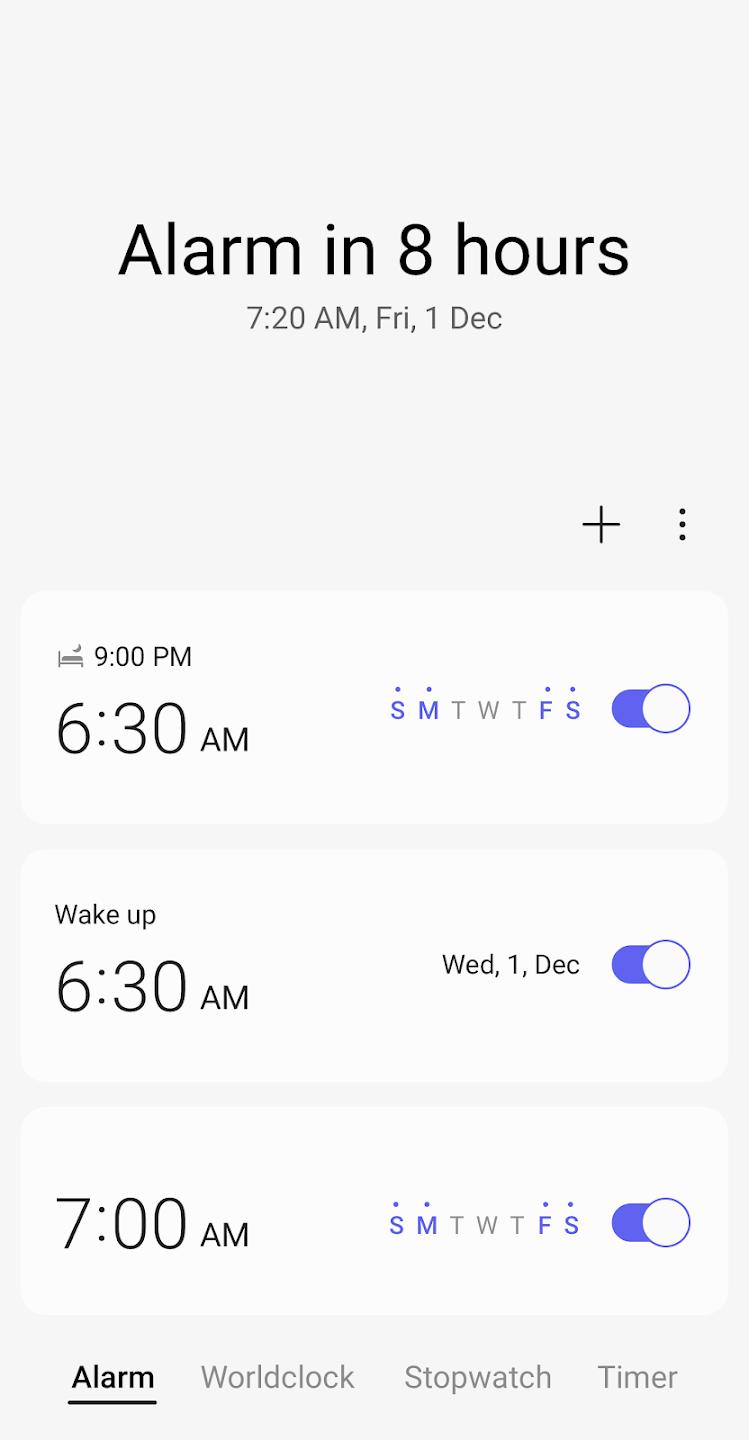Introduction:
The Samsung Clock app serves as the essential alarm clock and time management tool for Samsung device users. Designed for anyone needing to manage their time effectively, this pre-installed application combines simplicity with advanced features to enhance your everyday routine by keeping you punctual and organized.Main Features:
- Standard and Custom Alarms: Set single or recurring alarms tailored to your schedule, with options for daily or weekly repetitions.
- Global Time Zones: Easily view the time in multiple time zones through customizable widgets, perfect for staying connected with friends and family around the globe.
- Timer and Stopwatch: Utilize the built-in timer for countdowns and the stopwatch for precise timing, down to milliseconds, catering to various activities from cooking to workouts.
Customization:
The Samsung Clock app allows users to personalizable alarms, ensuring you can choose unique tones and settings for different alarms. Create widgets with specific features, such as time, date, or alarm settings, placing them conveniently on your home screen for quick access.Modes/Functionality:
- Alarm Mode: Create and manage alarms for all occasions, with intuitive controls for easy navigation.
- Widget Mode: Place customizable widgets on your home screen to check the time and alarms without opening the app.
- Timer and Stopwatch Mode: Employ these tools for various time-based tasks, enhancing productivity and organization.
Pros and Cons:
Pros:
- Intuitive interface that's easy to navigate.
- Customizable alarm and widget options.
- Versatile timer and stopwatch functionalities.
- Supports multiple time zones, making it great for travel.
Cons:
- Limited features compared to dedicated clock apps.
- Dependence on device for functionality; may not be available on non-Samsung devices.
Discover more apps
3D battle simulator with customizable weapons, armor, and epic fights.
Speak Pal offers a unique platform for refining spoken English through a virtual conversation club, connecting users with language partners for supportive, ad-free learning experiences.
Wooden Block Adventure offers a serene, modern puzzle experience with classic sudoku elements, engaging challenges, and captivating graphics, all without a timer or internet requirement.
Cool R Launcher offers a modern, customizable home screen for Android devices, enhancing usability with themes, gestures, privacy features, and continuous updates for an engaging user experience.
pTron Fit++ is a fitness-focused app that syncs smartwatch data, customizes settings, and helps monitor health goals with an intuitive user interface.
Thrilling SUV racing game with customizable vehicles and intense challenges.
Create golems in your preferred sandbox game.
Flower Games - BubblePop is a vibrant match-3 bubble shooter featuring colorful gardens, over 6000 levels, power-ups, and social connectivity for an engaging floral adventure.